Quick Start: User Accounts How To's
We found there are some handy features that we would like to point out about your customer accounts. These are to help increase your convenience. Login first and we will get started. Please consider this page "dynamic" as it is under construction.
Updating Account Information
- Once logged in, click "My Account or Logout" at the top of the page
- You will see a navigation bar with options [Figure 1], click on "Account Settings".
- Update the required fields
- When complete, click "Update Details" button at the bottom of the page and now your all set!

Check Status of An Order*/Simple Reordering
*While order status are updated frequently, they are NOT to be considered real time. If your really itching to find out or have a question, feel free to email us or give us a call at 1-888-98-ONE-UP
- Once logged in, you should see previous orders you have placed
- Find the order you want to see the status off. When found, note the black rectangle with white text and a red border, this is the current order status.
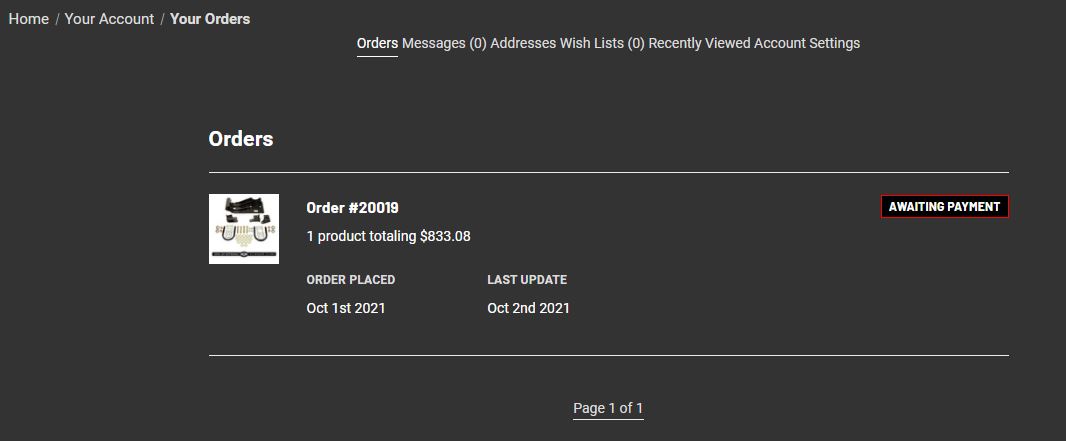
- If you just simply need to re-order a set of items or single items your ordered previously, don’t bother trying to build it again. From the same screen as the order status, click the order number
- Here you find all details pertaining to this order, if you scroll towards the bottom, there is a “Reorder” button. This will create a new order with all the same items
- Finish out the process of check as you would normally
Submitting Questions/Comments About Orders
- If you don't need an emergency answer, we would advise you to consider using the order messenger. We typically respond in 24 hours, but it may take up 72 hours. Using this system helps us immensely.
- Once logged in, you will see a list of your orders. Above that, there is a navigation menu. Select "Messages".
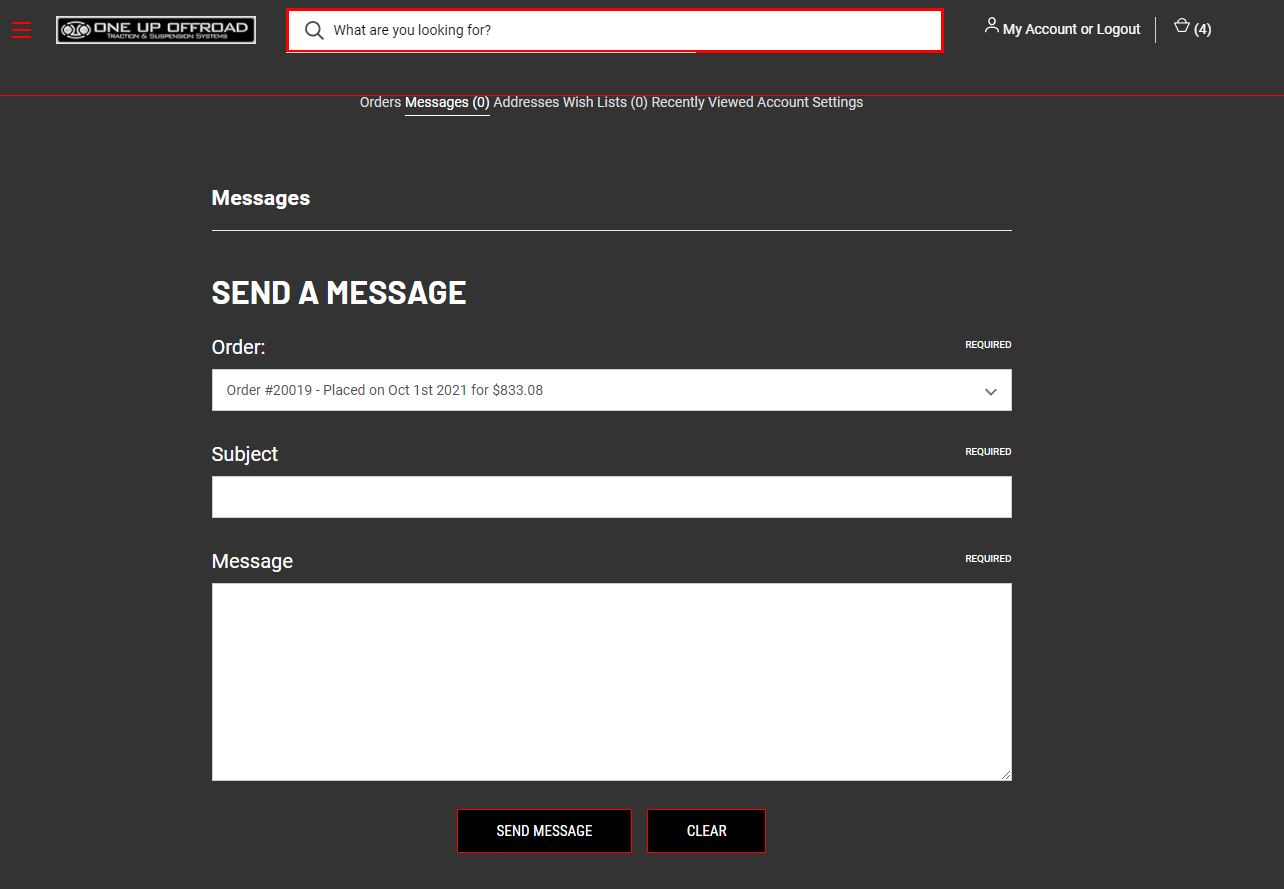
- When on this screen, you will see a form with fields that are required for to submit the message. Please select the order you are inquiring about, in the "Order" field.
- Add a subject of your choice, please choose something pertinent.
- Add your question/comment into the "Message" field.
- When complete, click "Send Message"
- You will hear from us in 24, sometimes up to 72 hours
